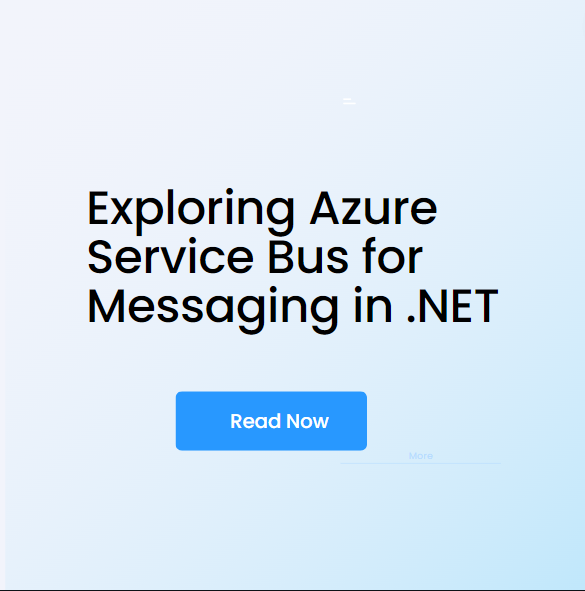In the realm of .NET development services, efficient communication between different components of a system is imperative. This is where Azure Service Bus steps in, offering a robust and scalable messaging solution. In this article, we will delve into the world of Azure Service Bus and understand how it empowers .NET developers to build seamless, decoupled applications.
Understanding Azure Service Bus
Azure Service Bus is a fully managed message broker service provided by Microsoft Azure. It enables reliable and asynchronous communication between various applications or components, even if they are not running simultaneously. This is particularly crucial in distributed systems, where different parts of an application may reside on different servers or even in different geographical locations.
Key Features of Azure Service Bus
Message Queues
Azure Service Bus offers a queue mechanism where messages are stored until they are retrieved by the consuming application. This ensures that messages are never lost, even if a recipient is temporarily unavailable.
Topics and Subscriptions
Topics provide a way to publish messages to multiple subscribers. This is especially useful in scenarios where multiple components are interested in the same type of message but may have different processing logic.
Dead Lettering
Service Bus has a built-in mechanism to handle messages that, for some reason, cannot be delivered. These messages are sent to a “dead-letter queue” where they can be examined and potentially reprocessed.
Sessions
For scenarios where a series of related messages need to be processed together, Service Bus supports message sessions. This ensures that messages with the same session ID are always processed by the same receiver.
Transactions
Service Bus allows messages to be sent and received within transactions. This ensures that messages are either processed successfully or not at all.
Getting Started with Azure Service Bus in .NET
Setting Up Azure Service Bus
To begin, you’ll need an Azure account. Navigate to the Azure portal, create a new Service Bus namespace, and configure it according to your requirements.
Installing the Azure Service Bus NuGet Package
In your .NET project, install the Microsoft.Azure.ServiceBus NuGet package. This package contains the necessary libraries to interact with Azure Service Bus.
Sending Messages
To send messages, you’ll need to create a QueueClient or TopicClient and use it to send messages to the Service Bus.
csharpCopy code
QueueClient queueClient = new QueueClient(connectionString, queueName); string messageBody = “Hello, Azure Service Bus!”; var message = new Message(Encoding.UTF8.GetBytes(messageBody)); await queueClient.SendAsync(message);
Receiving Messages
Receiving messages is equally straightforward. You’ll create a QueueClient or SubscriptionClient and set up an event handler to process incoming messages.
csharpCopy code
queueClient.RegisterMessageHandler(ProcessMessagesAsync, messageHandlerOptions); … private static async Task ProcessMessagesAsync(Message message, CancellationToken token) { string messageBody = Encoding.UTF8.GetString(message. Body); Console.WriteLine($”Received message: {messageBody}”); // Process the message here }
Use Cases for Azure Service Bus
Decoupling Microservices
In a microservices architecture, individual services need to communicate without being tightly coupled. Azure Service Bus provides a reliable means of asynchronous communication between these services.
Scaling Applications
By offloading tasks to a message queue, applications can scale more effectively. This allows for higher throughput and responsiveness, as the processing of messages can be distributed across multiple instances.
Handling Peaks in Load
During periods of high demand, Azure Service Bus can act as a buffer, absorbing incoming requests and ensuring that they are processed in a controlled manner.
Conclusion
Azure Service Bus is a powerful tool for enabling seamless communication in distributed .NET applications. By leveraging its features, .NET development services can build robust, scalable systems that meet the demands of today’s interconnected world. Whether you’re working on a microservices architecture or need to handle peaks in load, Azure Service Bus is a valuable addition to your toolkit. Start exploring its capabilities today and elevate your .NET development projects to new heights.