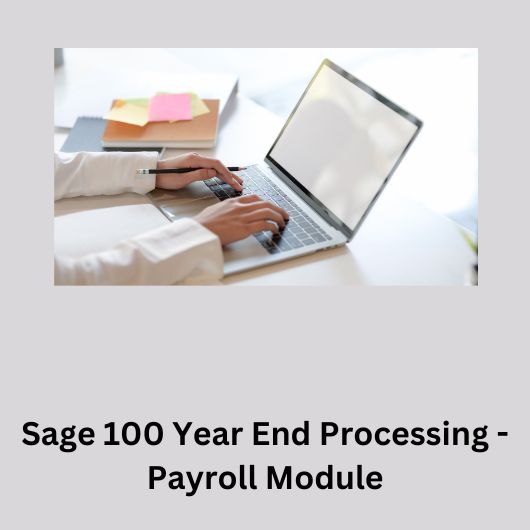Introduction to Sage 100 and Year End Processing
Are you ready to wrap up the year on a high note? As 2022 draws to a close, it’s time to focus on one crucial aspect of your business – payroll. Yearend processing in Sage 100 is an essential task that ensures accuracy and compliance with tax regulations. With its powerful Payroll Module, Sage 100 provides you with the tools needed to streamline this process seamlessly. In this blog post, we will dive into the intricacies of Year End Processing in the Payroll Module and provide valuable tips for a smooth experience. Find – Sage 100 Payroll 2.20 Installations and Upgrade
Understanding the Payroll Module in Sage 100
The payroll module is an essential component of Sage 100, designed to streamline and simplify your year-end processing. This powerful tool allows you to efficiently manage employee records, calculate wages, process payroll taxes, generate reports, and more.
With the payroll module in Sage 100, you can easily set up and maintain employee data such as personal information, pay rates, tax information, deductions, and benefits. This comprehensive database ensures accuracy and consistency throughout the payroll process.
One of the key features of the payroll module is its ability to automate calculations for various pay types including hourly wages, salaries, commissions or bonuses. You can also configure automatic deductions for items like health insurance premiums or retirement contributions.
To ensure compliance with tax regulations at year end, the payroll module generates W-2 forms for employees and provides electronic filing options. It also enables you to reconcile taxes withheld from each paycheck against quarterly filings made during the year.
In addition to handling day-to-day tasks such as entering time cards or managing direct deposits through a user-friendly interface; this module offers robust reporting capabilities. Create custom reports to analyze labor costs by department or project; track vacation accruals; monitor overtime expenses; review historical data trends – all within a few clicks!
By understanding how the payroll module functions within Sage 100 system – which includes setting up company-wide defaults & preferences according industry standards; creating job codes linked specific positions held by individual workers (to assign accurate cost center allocations); configuring earning & deduction codes based on compensation structures etc.; one can maximize efficiency while minimizing errors during year-end processing.
Steps for Year End Processing in the Payroll Module
The year-end process can be a daunting task, but with Sage 100’s Payroll Module, it becomes much simpler and more efficient. Here are the steps to follow for a smooth year-end processing:
1. Verify Employee Data: Before you begin any year-end tasks, make sure all employee information is up to date and accurate. Check for any changes in addresses, tax withholding status, or deductions.
2. Review YTD Balances: Take a close look at each employee’s year-to-date (YTD) balances to ensure they match your records. This includes wages, taxes withheld, and deductions.
3. Print W-2 Forms: Generate W-2 forms for each employee using Sage 100’s built-in templates. These forms are essential for reporting annual earnings and taxes withheld to both employees and government agencies.
4. Reconcile Taxes: Go through your payroll tax reports and compare them to your general ledger accounts to confirm that everything is balanced correctly.
5. Process Tax Forms: Complete any necessary tax forms required by federal or state authorities such as Form 940 or Form 941.
6. Close Out the Year: Once all payroll processing tasks have been completed and verified, close out the current year in Sage 100 Payroll module so that you can start fresh with the new fiscal year.
By following these steps diligently, you will ensure an accurate and seamless transition into the next fiscal year without any hiccups along the way.
Common Challenges and Solutions during Year End Processing
The year-end processing in the Payroll Module of Sage 100 can sometimes be a daunting task for businesses. However, by being aware of the common challenges that may arise and having solutions in place, you can ensure a smooth process.
· One challenge that often arises is ensuring accurate data entry. Mistakes or discrepancies in employee information, such as social security numbers or tax withholding rates, can lead to incorrect calculations and reporting. To overcome this challenge, it’s important to double-check all data before running any year-end processes.
· Another challenge is staying up-to-date with changing tax regulations. Tax laws are constantly evolving, and it’s crucial to stay informed about any changes that may impact your payroll processing. This includes keeping track of new forms or requirements from government agencies.
· In addition, reconciling payroll accounts can pose a challenge during year-end processing. It’s essential to review all payroll reports and reconcile them with general ledger accounts to ensure accuracy. Any discrepancies should be investigated and resolved promptly.
· Furthermore, generating accurate W-2 forms for employees can also be time-consuming and complex. Ensuring that each employee receives their correct form requires attention to detail and thorough review of the data entered into the system.
To address these challenges effectively, consider utilizing Sage 100’s built-in features like error-checking tools, automatic updates for tax tables, reconciliation reports, and W-2 printing capabilities. These functionalities help streamline the year-end process while minimizing errors.
By being aware of these common challenges ahead of time and implementing appropriate solutions within Sage 100’s Payroll Module features, you’ll have peace of mind knowing that your year-end processing will run smoothly without any major hiccups along the way.
Tips for a Smooth Year End Process in Sage 100 Payroll
Tips for a Smooth Year End Process in Sage 100 Payroll
1. Plan Ahead: Start preparing for year-end processing well in advance. Review and update employee information, tax codes, and payroll settings to ensure accuracy.
2. Stay Updated: Keep abreast of any changes or updates from the IRS regarding tax laws or reporting requirements. Sage 100 often releases software updates that address these changes, so make sure you’re running the latest version.
3. Run Test Reports: Before finalizing year-end processing, run test reports to identify potential errors or discrepancies. This will give you an opportunity to correct any issues before generating official reports and W-2s.
4. Back Up Data: Always back up your payroll data before starting the year-end process. This ensures that you have a secure copy of all payroll records in case of any unforeseen issues.
5. Communicate with Employees: Inform your employees about upcoming changes related to their taxes or paychecks during the year-end process. Provide them with resources or guidance on accessing their W-2 forms once they are available.
6. Seek Expert Help if Needed: If you encounter complex scenarios or face challenges during year-end processing, don’t hesitate to reach out to Sage support or consult with a certified HR professional who is knowledgeable about Sage 100 Download ,Payroll.
Remember, every company’s year-end process may vary slightly depending on its specific needs and requirements. By following these tips and staying organized throughout the process, you can help ensure a smooth transition into the new fiscal year without any major hiccups.
Conclusion
In this blog post, we have explored the year end processing in the Payroll Module of Sage 100. We discussed the importance of understanding and properly executing these tasks to ensure accurate payroll reporting and compliance. By following the steps outlined in this article, you can confidently navigate through your year-end processing with ease.